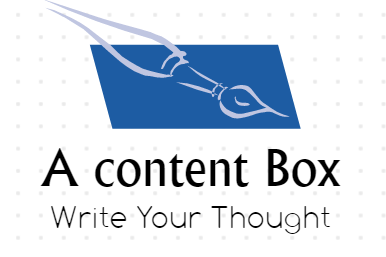There was a time when deciding on antivirus software for security of your PC was just limited to two choices: McAfee and Norton.
Now, you can see a variety of antivirus and many for them claim to be the best free antivirus as well. These many choices of solutions can easily make your head spin. It might seem impossible to figure out the right solution for your computer. But, the complete safety of not just the PC but laptop and smart phone is possible only with a strong security solution.
With almost every important document from photos to insurance policies, business documents and reminders are on electronic gadgets. Therefore, protection of the devices is not a choice rather a compulsion. A malware or hacking attack can destroy everything while exposing your personal information to the whole world.
If you are also looking for an effective protector for your computer, but are confused due to so many options, here is the expert advice. Along with the guidance on choosing right software, you will also get to know about the best free antivirus and their suitability for your device.

Choosing the Best Antivirus for Your Computer:-
Shall I go for paid or free software? Is there a requirement of extra features for safety of my documents? Can the integrated Windows or Mac security protect my computer? These are some of the questions, every one of us thinks of when looking for PC security software. This is good as it will help us find the best antivirus protection for our device.
To download the best option, you should first be aware of the functionality. Here are the things you need to know about AV before opting for one:
Virus Scanning and Script Blocking:-
Typically, a virus remover scans every new file or program before allowing it to open and checks it for a known malware.
AV also performs a full system scan where it checks every nook and corner of your device to find malware in existing files or software you transferred to your computer from other devices. Some solutions like REVE Antivirus also block malicious Java scripts from affecting your PC.
When looking for PC security software, make sure it is lightweight and doesn’t hamper functionality and speed of your device while scanning the files.
Database of Known Malware:-
The scan is of no use if the program is not even aware of its task. This is the reason every good software comes with a database of common malware and compares every scanned file to the contents of the database.
To update the database frequently, the users should update software regularly: probably every day.
Automatic Update:-
Looking at the problems faced by people who forget to update their software regularly, some companies have launched solutions with automatic update options. Best antivirus software not only cleans any kind of susceptibility but also keeps the virus database and capabilities updated.
Malware Removal:-
Just scanning the device for malware and blocking suspects is not enough for the protection of your device. Your computer is at equal risk until the malware is removed and blocked. Most of the free software for security only blocks the malware but doesn’t remove them. When your PC is infected and you want to clean it completely, it is better to opt for paid antivirus with additional features.
Now when you know about the features you need to look for in the antivirus, it’s time to start your quest for the best virus protection. You can also look for reviews and user opinions about different options.