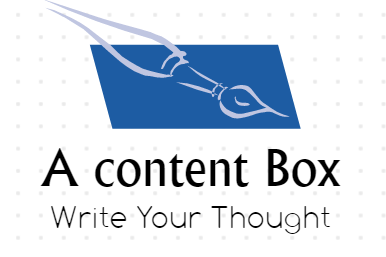Perhaps you have already started video chatting. There are some methods to visually communicate with other people across the globe and video chat is definitely one of the most efficient. The following are some factors to consider before you start video chatting.
Hardware
Unluckily, today’s trend in external webcam involves upselling users on the megapixel count. As the dawn of digital imaging came into life, producers have banked on gaining more sales with higher pixel counts.
You are probably working with a built-in webcam that you may not have an issue with. Thus, unless you are going for broadcast quality video chat, there is no need for you to look for another cam.
Lighting
Usually, great lighting can go a long way in terms of ensuing you look your best on a video chat. Here are some things that you have to avoid in order to light up your smile.
- White balance– These days, the majority of good webcams will automatically compensate for some variables. However, if possible integrate a swatch of pure white into the shot somewhere. If you wish to have a better color result, purchase an 18 percent grey card and allow your am to adjust from here.
- The Blues-Do not assume that the radiant light which comes from the monitor of your computer is good enough for a video chat. After doing some video chats, you will be able to tell who is making such assumption since they seem to have a nice shade of blue that usually resembles a smurf in the suitable light. To deal with this, the monitor’s brightness must be lowered. It should be enough to see your chat partner with the blue cast being diminished.
- Use off camera lighting-Ideally, a 3-point lighting system tend to change the way you think about chatting with video online. But, many people do not have the inclination or means to set up this system for a video chat.
Background
While your video chat must be focused on the face of your chat partner, remember the background as well. Unless you are trying to feature your surroundings, consider having a simpler background. Before clicking the video cam icon, check your shoulder and see what is behind you. See if there are distracting movements or variable light sources.
Broadcast
You need to always consider your bandwidth. A higher bandwidth means better video performance. Try to think of what is going on inside the webcam. The camera is capturing, processing and sending still images. The frames per second (fps) rates of webcams range from 10fps to 60fps. The higher the number of fps, the better the video will appear.